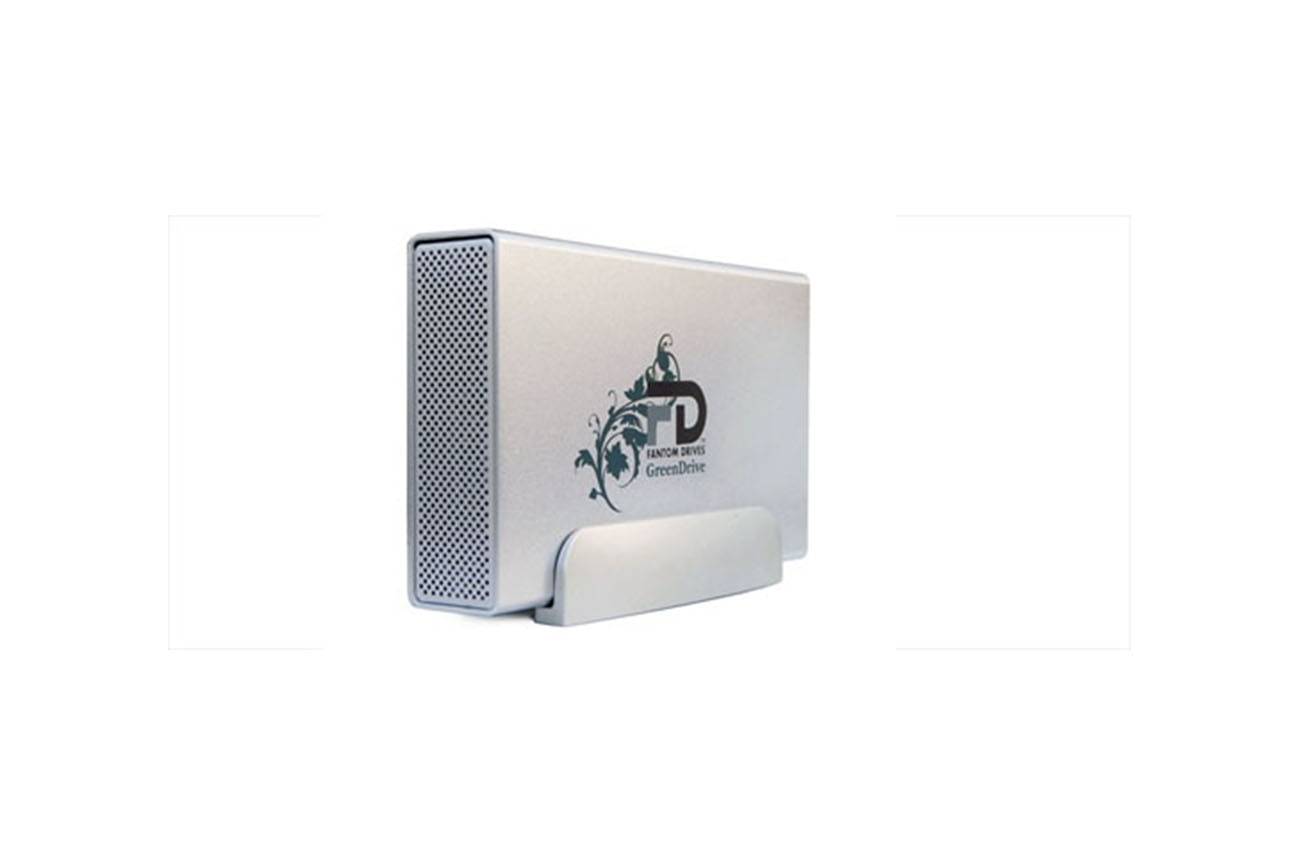MicroNet has been making hard drives for over a decade now. Their latest attempt at a hard drive has come in the shape of the Fantom GreenDrive Pro 2TB. They claim it is similar to a curiously high-powered hybrid auto-mobile. It apparently only uses 40% of the power when compared to other competing drives, so it would save you money from your bill. Let us find out if a smaller bill is something you really want from an external hard drive…
Jump to:
– Design and Build
– Size and Weight
– Connectivity
– Speed/Benchmarks
– What’s inside the Box
– What other buyers are saying
– Conclusion
Design and Build
The Fantom design is quite a simplistic one. It is a simple aluminium metal case that feels rather rugged and well-built that you have come to expect from Fantom Drives. It has a nice logo design on either side and perforated front face in order to allow for ventilation. The drive is very quite when not reading/writing as it is a fan free design, but when it is at work there is a medium to high level of noise. It was also designed to be kept upright with the use of a simple metal stand, but can be used on its side also. Overall quite simple and not much to talk about here.
Size and Weight
The exact dimensions of the GreenDrive are (width x height x depth) 7.75″ x 4.5″ x 1.375″ and it weighs 2.4lbs. Quite small drive but slightly on the heavy side so may not be the best drive to be carrying around with you on your travels.
Connectivity
The Fantom GreenDrive has two interface ports to choose from – USB 2.0 and a 7-pin Serial ata/150 eSATA. The USB 2.0 is the standard USB port that most computer systems come with, however eSata is a bit rare and not everyone has one. If you have an eSata port, then you will definitely want to be using that as eSata has blistering transfer speeds. As seen from the picture below, you will also find a basic on/off switch on the back of the drive which is just above the power port and a security lock slot.
The hard drive comes pre-formatted in NTFS and with the easy installation steps you should be backing up within a few minutes.
Speed/Benchmarks
The high speed eSata port boasts 300MB/sec throughput rates, which makes the USB 2.0 seem like a tortoise. Despite having a high-speed port, it is the least common of the new generation interfaces, and even if your main computer system has an eSata port, chances are, if you want to use it on another system it will have to use the USB 2.0 ports. Disappointing.
What comes inside the box?
Inside the box you will find
- 1x GreenDrive
- 1x Hard Drive Stand
- 1x Power Cord
- 1x USB 2.0 Cable
- 1x Installation Manual
- 2 Year warranty
Extremely disappointing to not find an eSata cable in there. You will need to use one of your spares or purchase a new one separately.
Conclusion
Pros
- eSata is a modern high-speed port
- Small dimensions
- Energy-saving design saves up to 40% energy compared to competing drives
Cons
- On the heavy side
- eSata is a not very common port
- Makes medium/high noises when transferring
- No eSata cable included