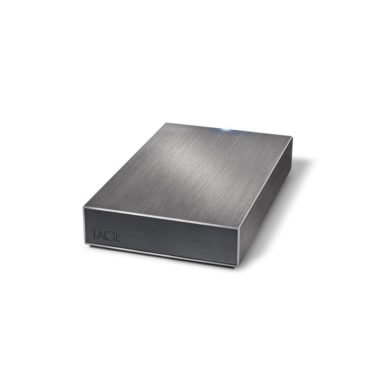An external hard drive is a hard drive that has two terabytes of storage and that is separate from your computer, giving you the freedom to take it wherever you want. At the core of every external hard drive is at least one internal hard drive that has been fitted into an external case. The case is where the interface and power capabilities go through and they determine the connectivity limits.
Why get one?
Using external hard drives means that you can almost have unlimited storage space at your disposal. For a relatively small amount of money it is possible to swiftly add two extra terabytes of space to your computer, which allows us to store an extra 1.5 million MP3s or photos, or over 500 movies that are DVD sized. Doesn’t that sound lovely?
Having one also enables you to create backups of your valuable files and keep them stored away safely under your pillow. Almost every single computer and laptop made in the past 5-10 years has at least one USB port, which is what you’ll need to plug an external hard drive in. For some lucky ones you may have many more ports than that and be able to make your tiny computer into a gigantic storage-beast.
With so many brands, how to decide which to get?
There are several big players in the hard disk drive industry and with all their marketing it can sometimes be tough to decide which one best meets your needs. This is the main reason we created this website, we wanted to provide the world with detailed and helpful reviews with the information we would want if we were looking to buy something. The best place to start is to write down what your exact needs are, for example do you want a hard drive that is extra light and fits in your jeans, as you need to travel with it extensively? Or do you want something that looks like it came straight out of star trek to complement your already futuristic computer set-up? Or do you want something that is very minimal and doesn’t need a power adapter to function?
Once you have nailed your exact requirements you can read through our detailed reviews and see which drive is the chosen one for you. You can also leave comments asking questions if there is something that you wish to know that perhaps wasn’t as detailed as you need it to be.
Types of hard drives
In the external hard drive world there are two main types. On one corner you have the common desktop style drives, which have all ranges of sizes, all the way up to 8TB (The maximum single drive is actually 4TB, but manufacturers are cheating slightly by putting two 4TB in one box and marketing them as 8TB, very naughty!). These drives are either connected to computers via USB 2.0/3.0, thunderbolt and firewire. Since around 2011, drives have increasingly chosen as USB 3.0 as their main port, as the speeds of this type of port are lightning-fast and all modern computers are starting to include them too.
In the other corner we have the external SSD, or Solid State Drives. These drives are much faster than their desktop-style counterparts, however the boost in speed comes at a big cost – They are unashamedly expensive, almost ten times more in some cases. They are also much smaller in size, the biggest external SSD you could find are only a couple of hundred gigabytes big, which considering the price, makes them a bad choice at the moment. They are definitely the drive of the future considering their tremendous speeds, but like all great things, they come on the market at overly-inflated prices for the first few years. Not recommended right now, but at some point in the future, when the prices go down and the sizes go up, it might be worth reconsidering.
If they are all the same size, why are some more expensive than others?
As with anything you can find drives to meet everyone’s needs and requirements. Some external hard drives are very small and portable, and do not require a power supply to work – they only need a USB cable to be powered. Speeds can vary greatly from one drive to another, which is why some cheap ones are much slower than others. A quick indicative of how fast the drive you are interested in is, is to look at the interface ports. Some interface ports are much quicker than others, namely drives with USB 3.0 capabilities are pricier than ones that don’t as this port provides you with the best possible transfer speeds.
What are the advantages of an External Hard Drive over an Internal Hard Drive?
The main advantages of an external drive over internal drives are as follow:
- They allow the user to backup all his/her important files onto a device that is independent from the computer.
- If the internal hard drive of the computer breaks down or is compromised in any way, you will still have your work safe on the external hdd.
- External drives can be easily stored in a secure place.
- External drives operate on a plug and play basis, which means you can plug it into any other compatible computer and access your files.
- They are very portable.
- Users can easily transfer files from their computer to an external hard drive and back.
- External drives can store huge video files that can also be run directly from it.
What is the best drive on the market?
Most drives are good enough and do what they claim they do, but as mentioned previously, it depends enormously on your requirements, some people only want to make a monthly backup and do not care too much if it takes an extra hour or so when compared to another hard drive if it means they save some money. For other people they need the fastest drive possible, as they are constantly transferring files and cannot bare wasting time waiting. A good indicative to find the best product is too look at the best rated ones around the internet. Read some of our very own reviews and then visit Amazon to read some of the customer reviews – This should paint a good picture as to whether the drive is the one or not. However, a word of caution is that you should always remember that most people only write a review on Amazon if they had problems with the product, most people who loved the product never come back to tell the world that the product is great.
A few tips to buy the best one for your needs
Before purchasing a portable hard drive, ensure to remember these tips:
Buy a brand you have heard of
You will often find a drive that has the same amount of storage and speed claims as a well-known brand, but half the price. Your initial reaction might be to smile, but if you really think about it, why would one hard drive be much cheaper than another one that has the ‘same specs’. The answer is an obvious one – cheaper materials, speeds are inconsistent and they break sooner. Save yourself headaches, time and money – Buy from a well-known brand, as you will at least know what kind of quality and customer-service you are going to get if anything were to go wrong.
Check what ports your system has!
We have received countless emails asking us for advice on how to return an external hard drive that has been taken from the box, because their computer systems did not have the right ports, and so the extra money they paid for the amazing speeds went to waste. Check your system to see if you indeed have a USB 3.0 port or at least ask yourself if you would consider upgrading your system in the future to have USB 3.0 ports. Then you can make an intelligent choice of what hard drive to get and which not to waste extra cash on.
Size matters
As you are buying off of the internet, you probably lose the sense of scale from just looking at photographs of beautiful hard drives. Make sure you look at the dimensions of the hard drive and get a ruler out to see how big it really is. People are often disappointed with the products they buy off the internet because they thought it was smaller/lighter/softer, so ensure you are not one of these people.
And speaking of size, ensure the actual storage space you purchase is enough for your needs. Buying one 2tb external hard drive is cheaper than having to buy another 1tb external hard drive after the first one you bought got full in two weeks.
How much space is enough?
2 terabytes of storage is the minimum you should be looking to invest in. Only a few years ago it would have been unthinkable to need 2 terabytes, and filling-up 2 terabytes of storage would have sounded equally crazy, however, due to the rise in popularity of HD films and people wanting to backup their files, they are finding that they are quickly running out of space. At this moment in time the best and biggest hard drive to get is ones that have 2TB as the 4TB ones are still too big and clunky, not to mention expensive – however, this will surely be fixed over the coming year or two.
Using 2 terabytes as an example, here are some space estimates:
- 500 DVD movies (That is almost 2 years of watching 2 a day)
- 35,000 hours of music
- 650,000 high quality digital images
- 2000 hours of home digital video
What accessories are there to protect our drives?
The main accessories you can get for your brand new drive is a protective case and extended warranty. Amazon often provides excellent deals when you buy all three things together and we recommend you buy everything as it’s not much more extra money and you avoid any potential headaches, particularly with the extended warranty.
For further reading, you can read about how hard drives work at a technical level read the following sites: